First, choose the best three sources found in the previous task
Using whatever software or tool you think appropriate, record the following information about those sites:
site 1
URL. http://www.maiaw.com/anteater/
author, maia@alumni.brown.edu
institution, http://www.brown.edu/
blurb/ summary / screen shot (this can be a direct copy of an appropriate abstract or introductory paragraph on the site: but make sure you record and reference it as such)

site 2
URL. http://www.anteater.com.au/
author, unknown
institution, anteater environmental services
blurb/ summary / screen shot (this can be a direct copy of an appropriate abstract or introductory paragraph on the site: but make sure you record and reference it as such)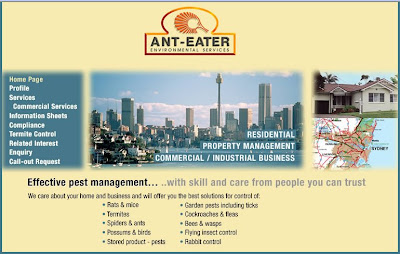
site 3
URL. http://aft.sourceforge.net/
author, Apache Jakarta Project
institution, Apache Jakarta Project
blurb/ summary / screen shot (this can be a direct copy of an appropriate abstract or introductory paragraph on the site: but make sure you record and reference it as such)
LOG ENTRY:
I used google to find the above websites and then used paint shop pro to do a screen capture of the websites. I then uploaed them to my blog


 Ping to webct.curtin.edu.au from my computer
Ping to webct.curtin.edu.au from my computer